Description

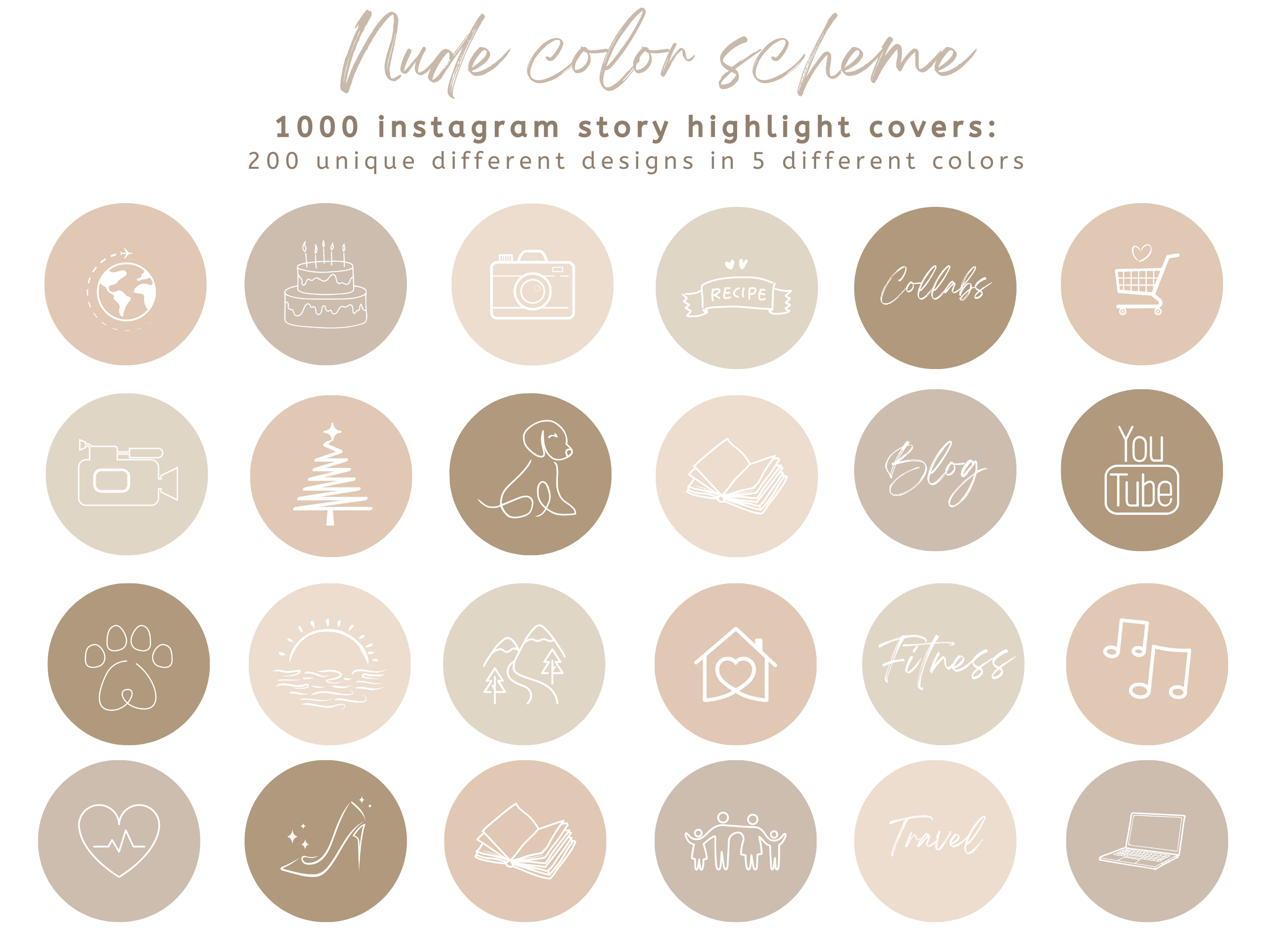
6,99 €
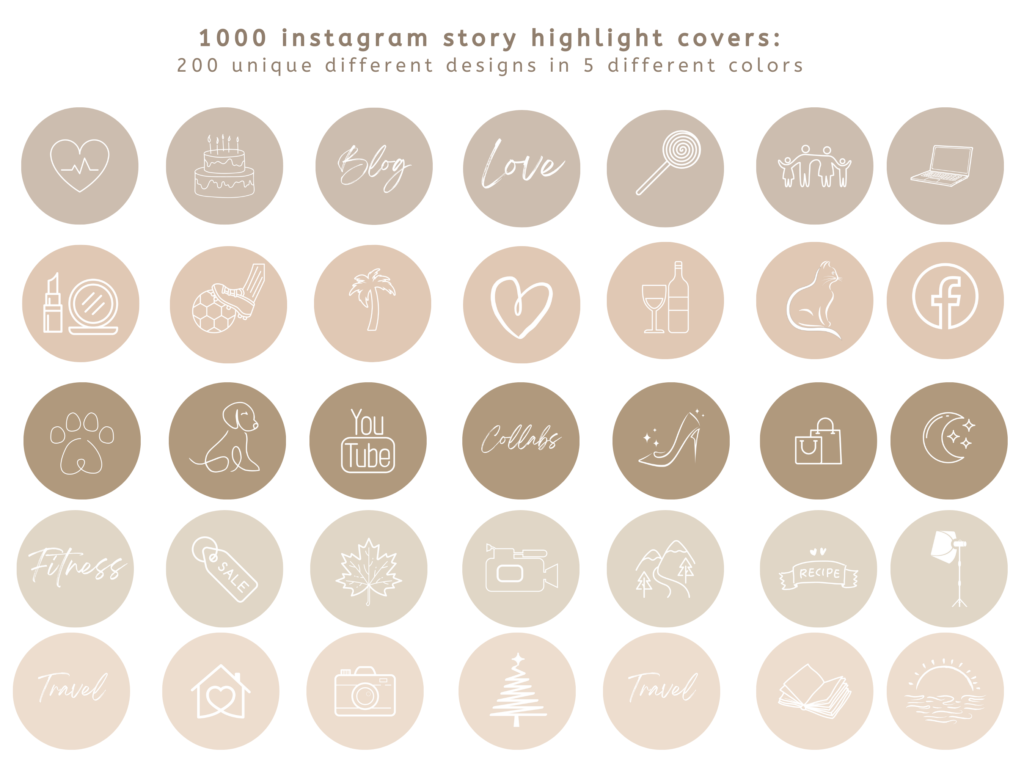
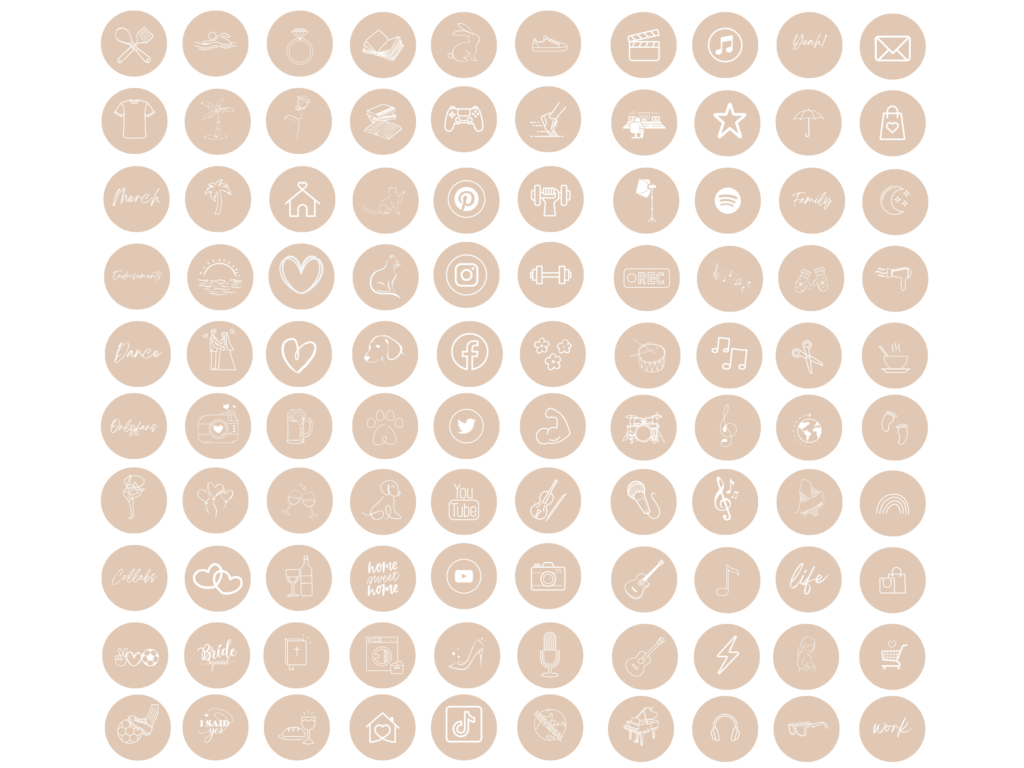
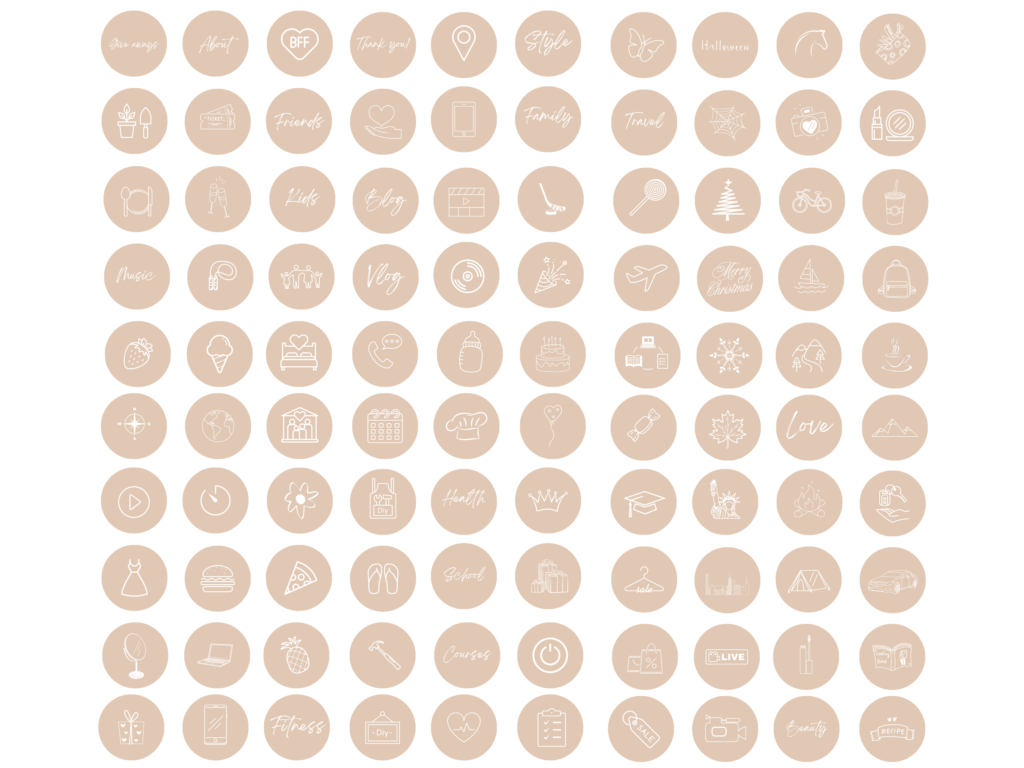
How to use:
1.Download the purchased files.
2. Unzip the folders on your phone or computer. For phone find the app “files” or “My files” and find the download you purchased. Tap on it and extract the files.
3. Save the designs on your phone’s camera roll
4.Go to Instagram and select the highlight cover you wish to change, and then the 3 dots.
5. Select “edit highlight”
6. Select “Edit cover”
7.Choose the desired icon from your image gallery.
8. Use your fingers to fit the icon within the circle and select done.
Thank you so much for your purchase! I hope you love the designs.
I would appreciate it a lot if you could leave me a positive review.
If you have any questions about the purchased product /download process, please do not hesitate to contact me.
with love,
Johanna

Only logged in customers who have purchased this product may leave a review.
Reviews
There are no reviews yet.